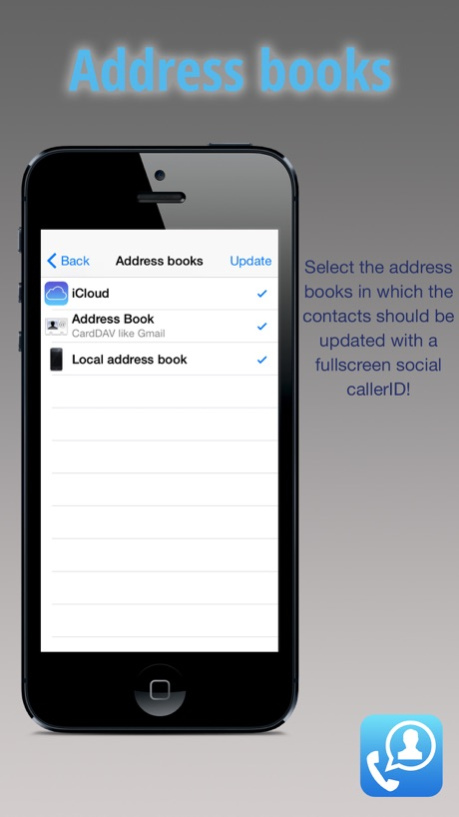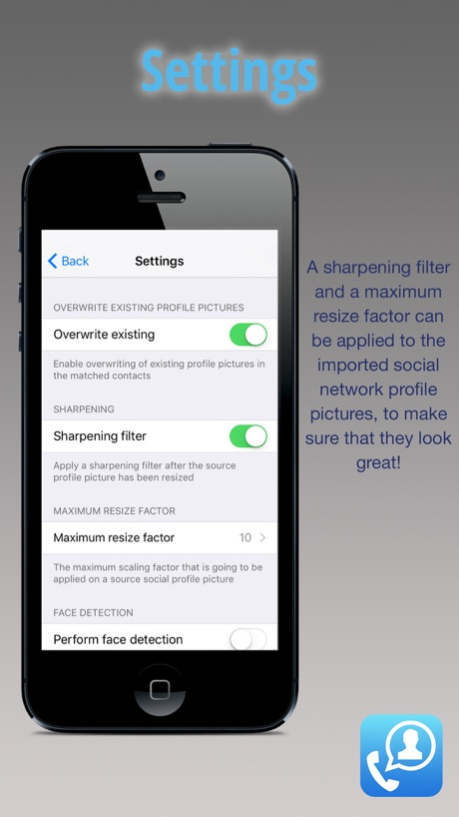Fullscreen Social CallerID 1.5.5
Free Version
Publisher Description
Wouldn't it be great to see directly who of your friends is calling you, by a short glance at your phone? Fullscreen Social CallerID enables you to do this!
Fullscreen Social CallerID integrates the social network profile pictures of LinkedIn, Xing, Facebook, Google+, Tumblr, VK, Meetup, Twitter and Instagram into your contacts. They are shown fullscreen when contacts call you or when you call them!
Fullscreen Social CallerID also supports contacts that already have an existing profile picture.
Fullscreen Social CallerID is very easy to use and uses powerful matching rules to match your social network profiles against your contacts.
The full version of Fullscreen Social CallerID offers the following benefits:
* Twitter support
* Instagram support
* Tumblr support
* VK support
* Meetup support
* Face detection which makes it possible to filter automatically those profile images that are not usable
Limitations:
- LinkedIn closed down access to their network, therefore LinkedIn is only supported through a workaround using the LinkedIn App (LinkedIn matching is part of the free version).
- Due to Facebook privacy policies it is only allowed to retrieve those friends who also have the app installed (facebook matching is part of the free version).
May 16, 2016
Version 1.5.5
This app has been updated by Apple to display the Apple Watch app icon.
- Fixed an issue where local contacts where not updated when face detection was being used
About Fullscreen Social CallerID
Fullscreen Social CallerID is a free app for iOS published in the System Maintenance list of apps, part of System Utilities.
The company that develops Fullscreen Social CallerID is Patrick Vorgers. The latest version released by its developer is 1.5.5.
To install Fullscreen Social CallerID on your iOS device, just click the green Continue To App button above to start the installation process. The app is listed on our website since 2016-05-16 and was downloaded 2 times. We have already checked if the download link is safe, however for your own protection we recommend that you scan the downloaded app with your antivirus. Your antivirus may detect the Fullscreen Social CallerID as malware if the download link is broken.
How to install Fullscreen Social CallerID on your iOS device:
- Click on the Continue To App button on our website. This will redirect you to the App Store.
- Once the Fullscreen Social CallerID is shown in the iTunes listing of your iOS device, you can start its download and installation. Tap on the GET button to the right of the app to start downloading it.
- If you are not logged-in the iOS appstore app, you'll be prompted for your your Apple ID and/or password.
- After Fullscreen Social CallerID is downloaded, you'll see an INSTALL button to the right. Tap on it to start the actual installation of the iOS app.
- Once installation is finished you can tap on the OPEN button to start it. Its icon will also be added to your device home screen.